The Train to Adopt techniques help shelter dogs appear both smart and attentive! Shelter dogs who have received some training are often viewed by the public as ‘special’, rather than victims of abuse and neglect. This training scrubs away some dirt and silt to reveal the pearls underneath.
The issues facing animal shelters today are a far cry from the issues we dealt with in the 1970’s. Back then, animal shelters were euthanizing an estimated 23 million dogs and cats a year. It was the peak of pet overpopulation. A massive spay neuter campaign was launched which we believe has drastically reduced the dog overpopulation problem. Most significantly, this spay neuter campaign has reduced the number of litters of puppies entering the shelter system nationwide. And while populations vary depending on geography (the rural southern U.S. still gets litters of puppies and has a pet dog overpopulation problem, the northeast is experiencing a drastic reduction in dogs overall yet sees a large percentage of fighting and guarding dogs) the overall reduction in numbers of dogs entering our shelters is undeniable. According to current estimates, U.S. shelters are now euthanizing somewhere between two and five million dogs and cats annually. As a result, since shelters see the unwanted portion of the population, more dogs now end up in shelters due to behavior problems rather than overpopulation. This change in the profile of the shelter dog is occurring during what seems to be the peak of the public’s desire to adopt or rescue. Today, we have more adopters than ever, but we have fewer behaviorally adoptable animals. With fewer dogs overall, and a higher percentage who are problematic and difficult to place, shelters are holding dogs for longer periods of time than ever before.
Sue Sternburg is the head of Rondout Valley Animals for Adoption, a community not-for-profit animal shelter which serves both the local (upstate New York) community as well as runs national programs dedicated to ensuring the quality of life safe animal adoptions, quality of life at animal shelters around the world. She has over 23 years of canine behavior experience, including as an animal control officer, a behavior consultant at the ASPCA, a kennel and animal shelter owner, a successful competitor in a variety of dog sports, and a teacher of dog trainers.
Published– 2012 Great Dog Productions
Download Instructions
To download your Ebook simply click on the links that will be displayed on the order confirmation page once your payment has been made. The links will also be sent via email within your order confirmation email.
We give you all three of the major Ebook formats when you purchase from us – Adobe PDF, Mobi (For Kindle), and ePub (Sony Bookreader, Nook, Ipad/phone/touch, Droid, and other e-reader devices). For many of our Ebooks, you’ll also find a pdf of the front cover of the book
You can download each of these 3 formats up to 3 times.
PDF Format
The PDF format is great for printing. It also means that you’re not locked into one brand of bookreader. You don’t even need an Ebook reader! Just download the PDF version of the book and read it on your computer.
EPub Format
This format is supported by the Sony Reader, Barnes and Noble Nook, and the Apple Ipad/Itouch/Iphone. Please note that most smartphones and other bookreaders use the Epub format. Refer to your user manual for specific instructions or contact us and we’ll be happy to help you out.
Mobi Format
This format is the Kindle Specific format. To add a Mobi (“.mobi”) Ebook to your Kindle:
Any problems do contact us at [email protected]
£19.95 £12.95


Keep up to date on our latest news and special offers
Reviews
There are no reviews yet.