This second book in the series provides examples of how certain service exercises were taught by people with various disabilities. They are intended to give general ideas, stimulate your own creative processes and illustrate some of the difficulties you may encounter. Training a service dog is hard work, but should still be fun for both handler and dog, and this book will help you keep your sense of humor and your perspective!
Stewart Nordensson has cerebral palsy, a disability often made more difficult because of public perception. People with CP are often pre-judged as retarded. For Stewart, one way to overcome this misconception has been through dog training. He has been training dogs for more than fifty years. He has exceptional insight into why dogs do what they do and how to train them — in obedience, service dog work, and correcting behavior problems. That’s why he wanted to write this book. He has read extensively in the area of dog training and behavior, discovering that virtually every book inferred that he could not train dogs for obedience or service dog work. He has proven over years of very successful training (several obedience degrees and four certified service dogs) that he can train his own dogs, and this book can teach you to train yours.
Lydia Kelley has been training dogs for almost twenty years and has been instructing classes in general obedience and service dog work. Lydia has always felt that understanding dogs is a key element in training, a factor frequently missing in basic obedience classes. Lydia has had several articles published in Off-Lead, a dog training magazine, and she has written extensively for TOP DOG. Stewart and Lydia are founders of TOP DOG, a Tucson-based program that teaches people with disabilities to train their own dogs. This is where Stewart has been applying his unique and successful training methods for the past ten years. Now those methods have been put down on paper, so that you can benefit
from his vast wealth of knowledge.
Published 1998 Top Dog Publications
Download Instructions
To download your Ebook simply click on the links that will be displayed on the order confirmation page once your payment has been made. The links will also be sent via email within your order confirmation email.
We give you all three of the major Ebook formats when you purchase from us – Adobe PDF, Mobi (For Kindle), and ePub (Sony Bookreader, Nook, Ipad/phone/touch, Droid, and other e-reader devices). For many of our Ebooks, you’ll also find a pdf of the front cover of the book
You can download each of these 3 formats up to 3 times.
PDF Format
The PDF format is great for printing. It also means that you’re not locked into one brand of bookreader. You don’t even need an Ebook reader! Just download the PDF version of the book and read it on your computer.
EPub Format
This format is supported by the Sony Reader, Barnes and Noble Nook, and the Apple Ipad/Itouch/Iphone. Please note that most smartphones and other bookreaders use the Epub format. Refer to your user manual for specific instructions or contact us and we’ll be happy to help you out.
Mobi Format
This format is the Kindle Specific format. To add a Mobi (“.mobi”) Ebook to your Kindle:
Any problems do contact us at [email protected]
£19.95 £12.95


Keep up to date on our latest news and special offers
Reviews
There are no reviews yet.